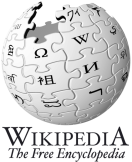Instructions for Wikipedia profile
All members (historical sites, museums, exhibitions, cultural centres etc) should be present on Wikipedia contributing to knowledge building about the Icelandic heritage.
To create an account:
1. Please read about the basic instructions and requirements in Icelandic here: Icelandic Instructions
2. Create your account (do not use company name as the page will be deleted)
3. Confirm the email address sent to you email
4. Prepare a draft text about your museum/cultural centre/historical site/exhibition. Make sure it follows Wikipedia‘s content requirements:
“Wikipedia requires that information is verifiable in reliable sources. When adding content and creating new articles an encyclopedic style with a formal tone is important. Do not use essay-like, argumentative, or opinionated writing, Wikipedia articles should have a straightforward, just-the-facts style.”
5. A good example of a member representing a historical site – Skáholt, can be found here: Skáholt profile
6. Find and prepare relevant sources and links to be included in your profile
7. In the right top corner search for the name you want to use when creating the page
8. If it has not been used before, press on the red link with the name and move to creating the page
9. Once there, enter any text and then click the Save page button
![]()
10. That’s it; the page should have been created